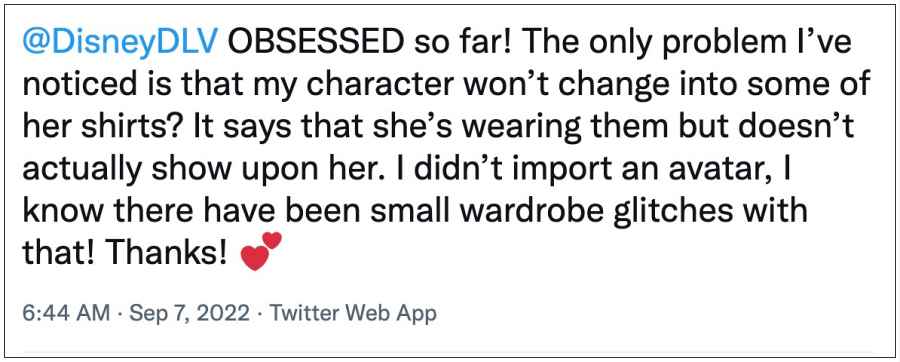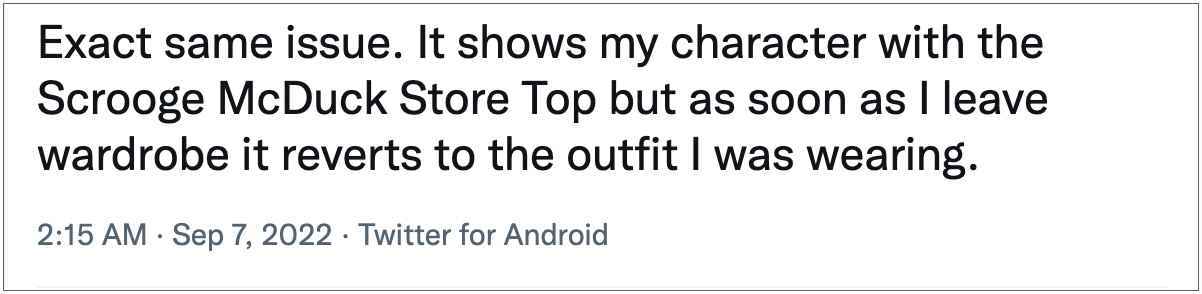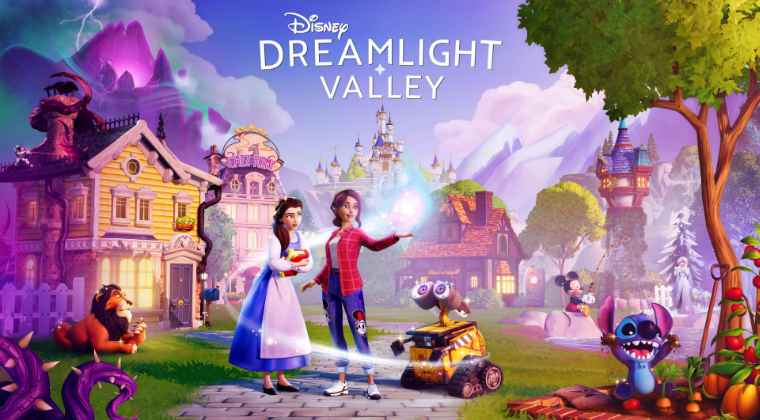However, in spite of all the goodies attached, it isn’t free from its fair share of issues either. As of now, numerous users have voiced their concern that they are unable to change the clothes of their characters in the wardrobe in Disney Dreamlight Valley. As a result of which they are unable to get past Scrooge’s grand re-opening quest [where you have to wear his shirt].
Adding to their misery, some users have also reported that they are unable to get hold of the ultimate pack items in their wardrobes. If you are also getting bugged with any of these issues, then this guide shall help you out. Follow along for the fixes.
Fix Disney Dreamlight Valley: Unable to change clothes in Wardrobe
It is recommended that you try out each of the below-mentioned workarounds and then see which one spells out success for you. So with that in mind, let’s get started.
FIX 1: Replace Clothing Slot
First off, enter your Wardrobe and then replace each clothing slot with an owned clothing item that is not ported with your avatar. This should help you fix the underlying issue.
FIX 2: Wear a “Compatible” Dress
The issue might also be due to an incompatibility between clothes. For example, there are some watches that don’t work with some shirts and some gloves/rings that don’t work with some coats. So if you wear such a dress, it might lead to a UI glitch and hence you might not be able to view the changed dress [even though it might have taken place in reality]. Unfortunately, there is no perfect combination of dresses, it’s more of a hit-and-miss. The one that makes a perfect match should end up fixing this issue and you should stick to that combination only for the time being. That’s it. These were the two different methods that shall help you fix the issue of being unable to change clothes in the wardrobe in Disney Dreamlight Valley. As far as the official stance on this matter is concerned, the developers are aware of this issue, but they haven’t given out any ETA for the rollout of a fix. As and when that happens, we will update this guide accordingly. In the meantime, the aforementioned workarounds are your best bet.
About Chief Editor