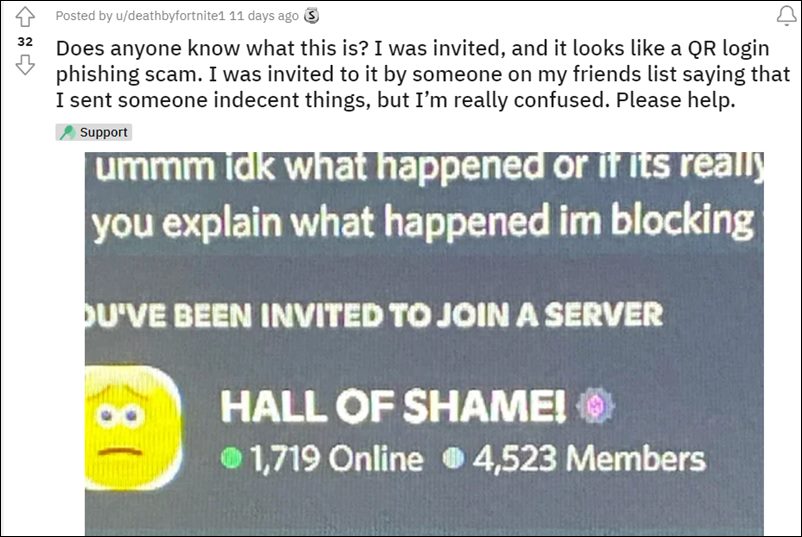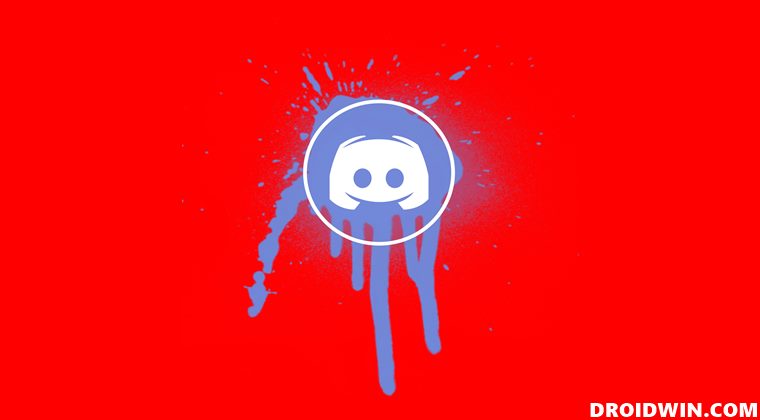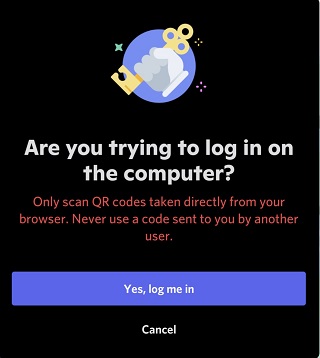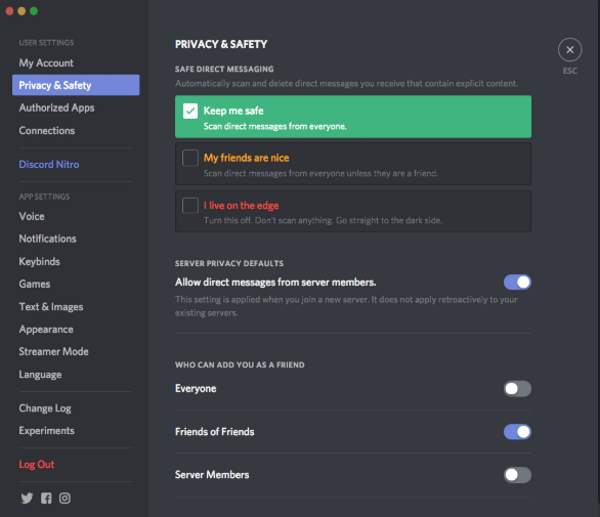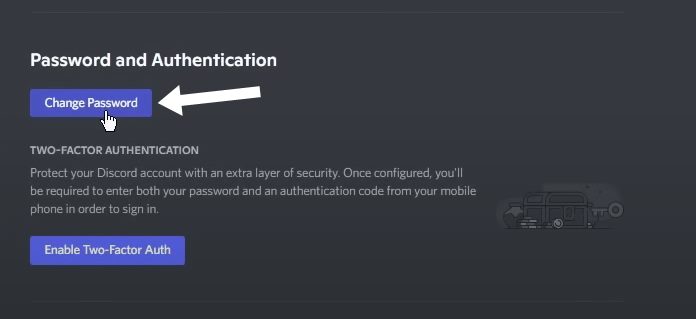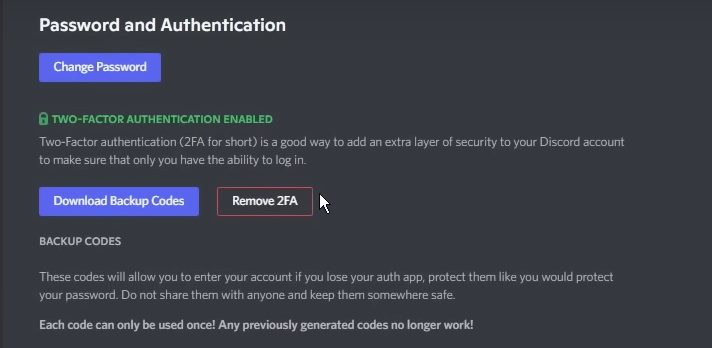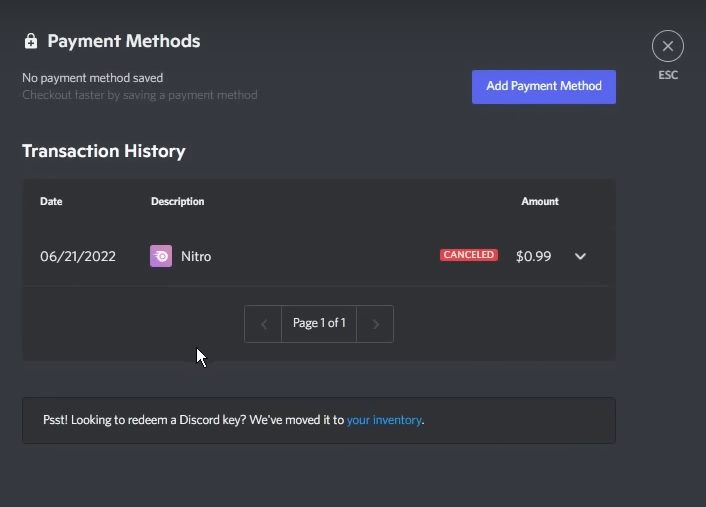However, in spite of all the goodies attached, it isn’t free from its fair share of issues either. As of now, various users have voiced their concern that they are getting scammed by the “Shame Server” invite on Discord. So what is this scam and more importantly, how could you protect yourself from it? Well, let’s check it out.
What is Discord “Shame Server” Invite Scam
So here’s what actually happening- users are getting a message that they have sent some NSFW and adult content to their friends. Just below that message is the button to join the Shame server. So to clarify that they haven’t sent any such content, users end up clicking on the Join button. As soon as they do so, they will be asked to scan a QR Code to complete the sign-in process.
Once they scan that code, their account will then be in the hands of the scammers and these scammers will then end up sending the same message to all the users who are in the friend list of that account. Apart from that, they will also use that hacked account to purchase Nitro, Server Boast, and items from the Gift Inventory.
All in all, it is quite a dangerous and vicious loop that has encapsulated quite a few users till now. So without further ado, let’s make you aware of a few nifty methods to protect yourself from Discord’s “Shame Server” Invite scam. Or if you are an affected user, then we will help you keep this damage at a minimal level using a few crucial tips and tricks. Follow along.
How to Protect Yourself from Discord “Shame Server” Invite Scam
Here are some of the noteworthy privacy and security tips that you should keep in mind to secure yourself from getting affected by this scam.
First off, do not click on that Join Shame server button. Rather, you should simply ignore that message and continue on with your work.Moreover, if you randomly see the message “Are you trying to log in on the computer”, then click ‘Cancel’ instead of ‘Yes, log me in’.Likewise, we will also recommend you to select “Keep me safe” under Safe Direct Messaging. This option is present in the Privacy and Safety section of Discord.
I am already affected by Discord “Shame Server” Invite Scam
If you have already been affected by this scam, then fret not. There exist quite a few nifty methods through which you will be able to keep the damage level at a minimum.
First off, you should change your account’s password right away. To do so, go to the My Account section of Discord and click on Change Password. After that, proceed with the on-screen instructions to create a new password. Once that is done, we will recommend you enable Two Factor Authentication, which will act as an additional security layer. So even if the hackers gain access to the password, they wouldn’t be able to access your login since they wouldn’t be able to get hold of the 2FA key.After that, go to the Billing section and check if there is any transaction listed there that hasn’t been done from your end. If there is one, then try and cancel that transaction right away [do note that you will only be able to do so if it is within the cancellation period].Likewise, also head over to the Nitro, Server Boast, and Gift Inventory sections and make sure to cancel all the transactions that haven’t been initiated from your end.
So this was all from this guide regarding Discord’s “Shame Server” Invite scam and how you could protect yourself from it. At the time of writing, this server has been reported by many users, so it will soon be taken down by Discord. However, that isn’t the end of the road as another server might son pop-up and carry out similar malicious activities. So keep in mind that you should never interact with such servers and always maintain a safe distance from non-verified servers. With that in mind, we round off this post. If you still have any queries, then drop them in the comments section below. We will get back to you with a solution at the earliest.
Install Discord on Samsung Galaxy Watch 4 via ADB SideloadDiscord App Crashing on Android: How to FixHow to Fix Discord Error 404 while Playing Valorant
About Chief Editor