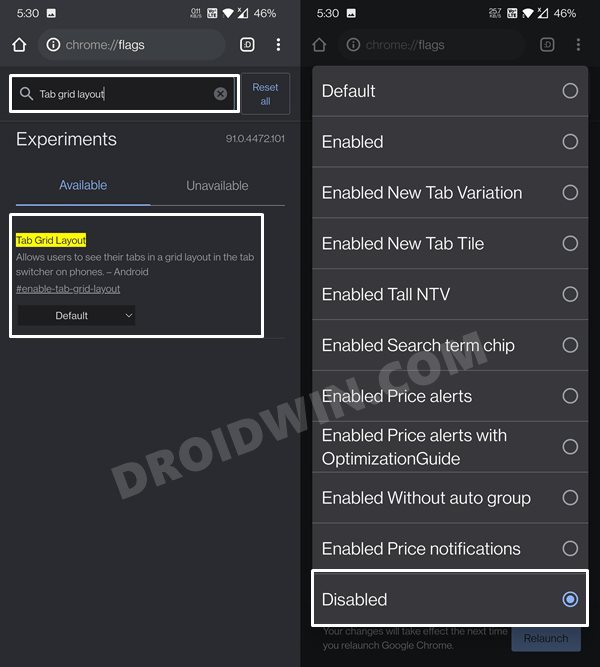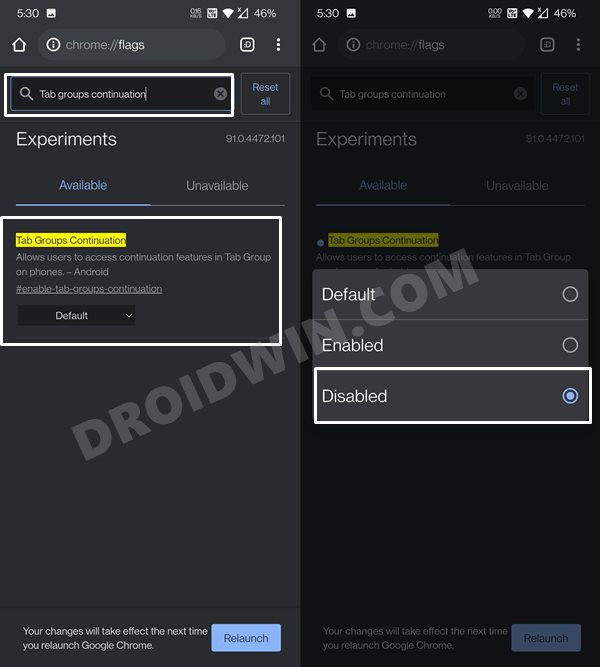The fact that it is the default browser on every Android device only seems to work in its favor. However, all these tend to give it a monopoly of which it could take undue advantage. And this is what seems to be happening as of late. It has completely revamped the user interface of the tab grouping feature, Rather than the vertical scrolling of tabs, you would now get standalone groups of tabs. However, this change backfired and in quite some style. To begin with, it makes it extremely difficult to keep a check on all the tabs that you have opened. The entire UI also looks quite cluttered and handling of these tabs calls for quite a few unnecessary steps. But the biggest issue was the fact that the Silicon Valley giants didn’t even think of asking for the user’s consent. Rather it forced this new UI onto every user. All in all, it has to be one of the biggest UI downgrades in recent years. Fortunately, you could easily roll back this change and bring back the old Chrome Tab Layout. And in this guide, we will show you how to do just that. Given hereby are detailed steps to disable the new Tabs Group UI in Chrome Android. Follow along.
How to Disable New Tab Groups in Chrome Android
Concluding Remarks
So these were the steps to disable the new Tabs Group UI in Chrome Android. Well, the Search Engine giants knew pretty well that if they had given an option to the userbase regarding the implementation of this feature, then hardly anyone would have replied in the affirmative. So they rather decided to simply force this onto its userbase. Granted you could disable this feature via Flags, but the general users shouldn’t have been required to linger in the experimental section of the browser in the first place. What are your views about this? Do share your valuable opinions with us in the comments section below. Rounding off, if you ever plan to bring back Chrome’s new tabs UI in the near future, then just re-enable the Tab Grid Layout and Tab Groups Continuation flags.
UPDATE 1: Google Removes/Disables Tab Groups Flags
So it seems Google doesn’t want to sync in with its userbase likings. While everyone was busy celebrating the fact that they could now switch back to the old tab layout, Google silently removed the flags that were responsible for this process. In this regard, the following Tab group flags have been removed from Chrome:
Tab GroupsTab groups UI improvements – disabledConditional Tab strip – Enabled!
Along the same lines, the following two flags’ functionalities have been disabled:
Tab Grid LayoutTab Groups Continuation
For the unawares, these were the two flags responsible for disabling the new Tabs Group UI in Chrome Android. While both of them are still present within the Chrome Flags page, their usage has completely been curtailed. So is there any light at the end of the tunnel? Unfortunately not. According to one of Google’s Product Expert, this is now the only way forward and we have to get used to it. Here’s what he has to say: Talking about these flags, another Product Expert had this to say:
UPDATE 2: Other Chromium Browser Also Adopting Chrome’s New Tab Layout
Many users had suggested switching over to another Chromium browser if you don’t prefer Chrome’s new tabs UI. Unfortunately, this route is soon going to be met with a dead-end as well. This is because many Chromium browsers are themselves adopting this new UI. First off, it was the popular Vivaldi Browser that jumped ships over to the new Chrome tabs UI. Now, the Edge browser is also traversing the same path. Here’s what the latest Release notes for Microsoft Edge Stable Channel has to say: So this was all from these updates regarding the steps to disable the new Tabs Group UI in Chrome Android. As of now, one thing stands certain- there doesn’t seem to be any workaround that would allow you to carry out the aforementioned tweak. With that said, we will continuously update this post as and when we get to hear more on this matter, so don’t forget to check out this guide at regular intervals.
How to Change the Default Browser in Windows 11How to Disable Edge’s New URL Copy and Paste FeatureFix: Google Chrome Profile Erased all Saved BookmarksHow to Fix Disappearing Google Chrome Website Shortcuts on Android
About Chief Editor