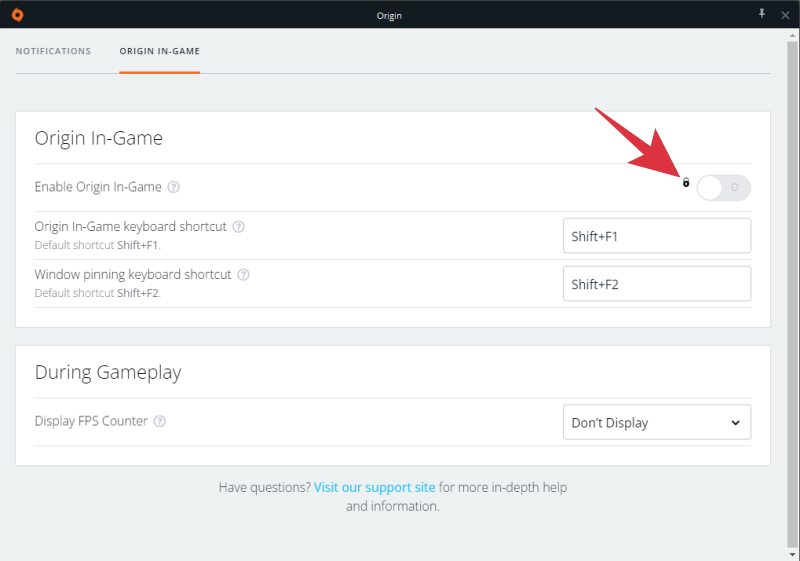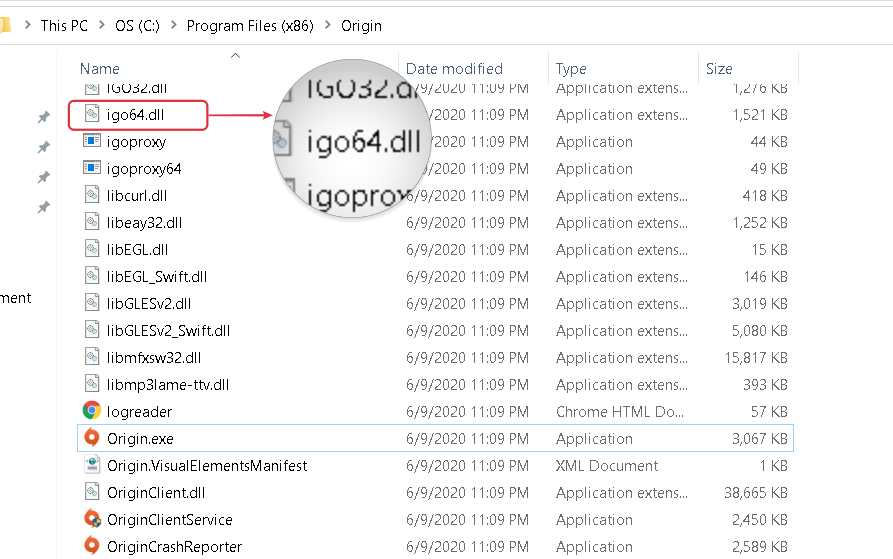Moroever, in some instances, if you get a notification in Origin [such as achievement unlocked], then the game tends to shift from full screen to windowed, thereby ending up ruining the entire gameplay experience. All in all, it doesn’t make much sense to have this overlay running. So the best bet will be to head over to the Origin Client and disable the toggle next to Enable Origin in-game, right? Unfortunately not! Even if you turn off that toggle the overlay will still be running. So what else could be done? Well, there exists a nifty workaround that shall help you disable Origin Overlay for EA Steam games without using Origin Client. So without further ado, let’s check out how this could be carried out.
How to Disable Origin Overlay for EA Steam games [without Origin Client]
These were the steps to disable the Origin Overlay for EA Steam games without using Origin Client. If you have any queries concerning the aforementioned steps, do let us know in the comments. We will get back to you with a solution at the earliest.
Sonic Origins lag and low FPS issues: How to FixFIFA 23 not launching due to EA Anti Cheat: How to FixApex Legends crashing via Steam and Origin: How to FixSteam Captcha not working: How to Fix
About Chief Editor