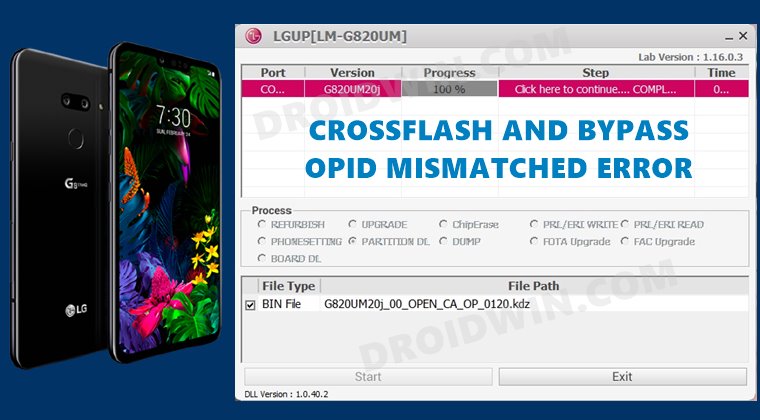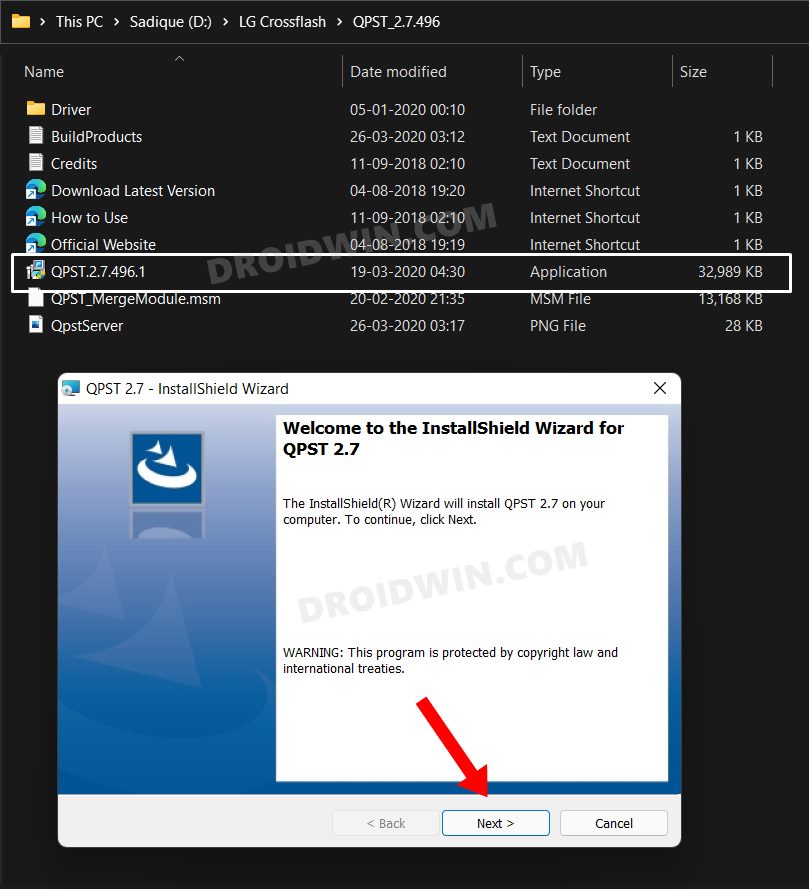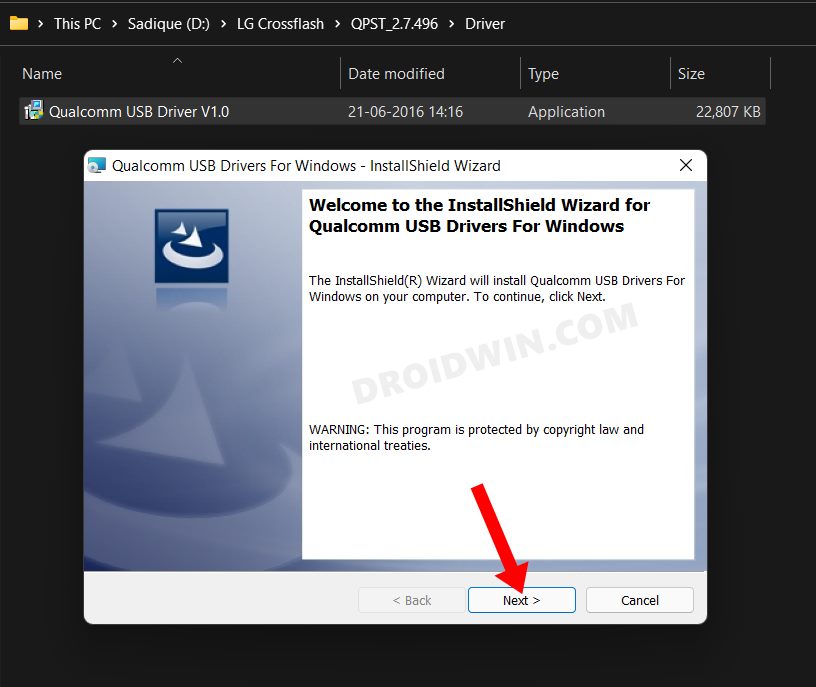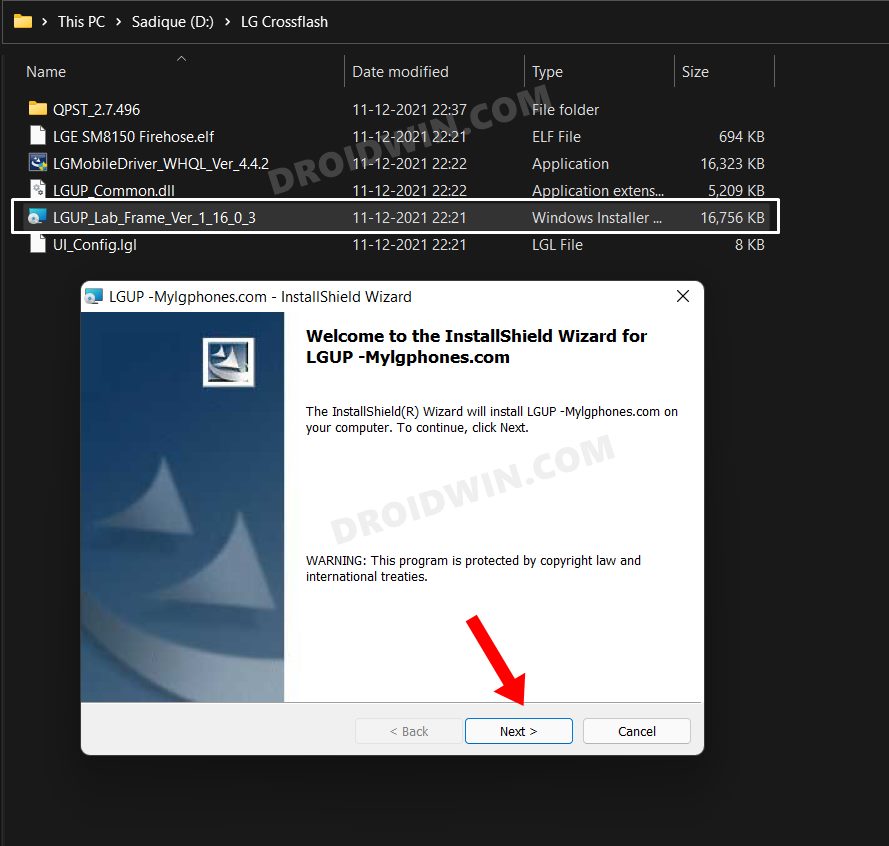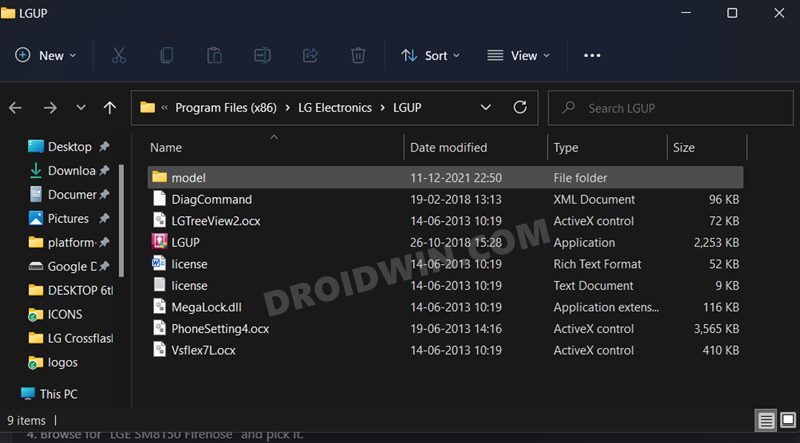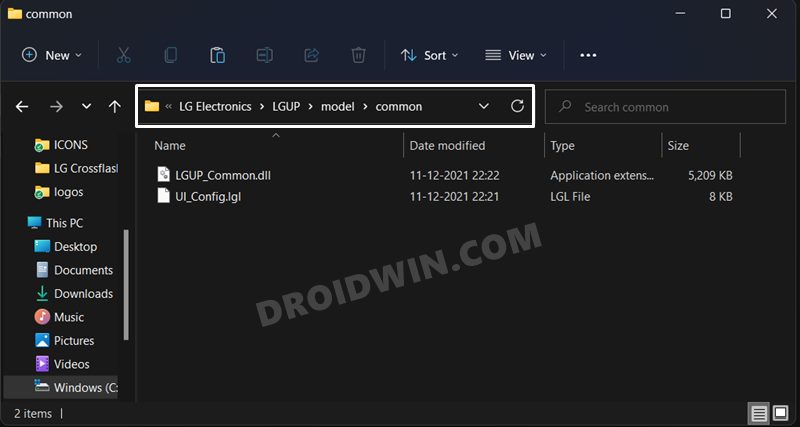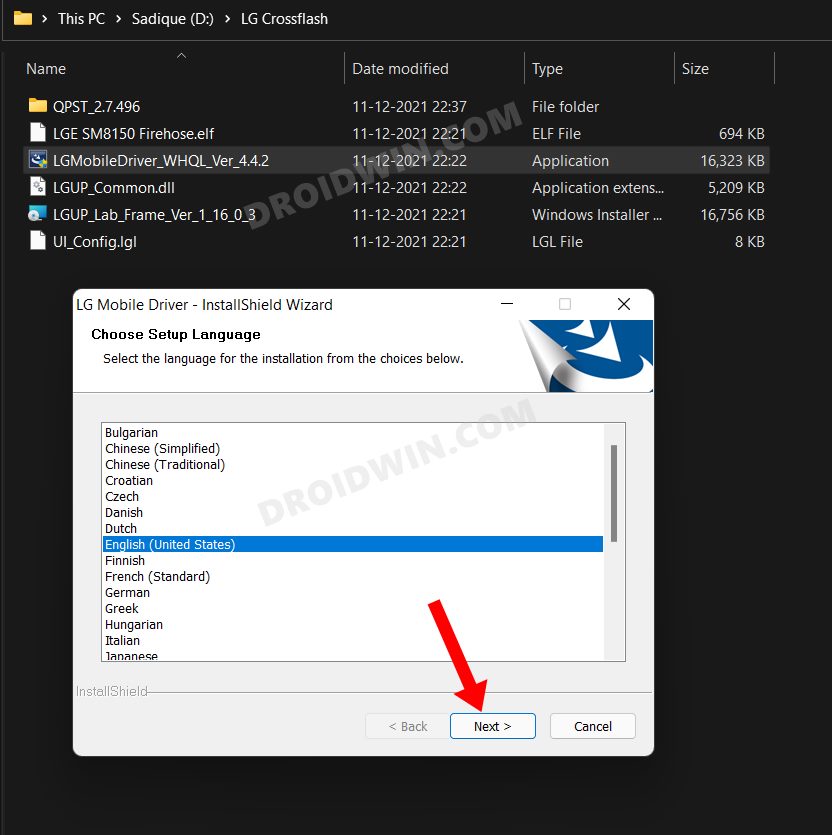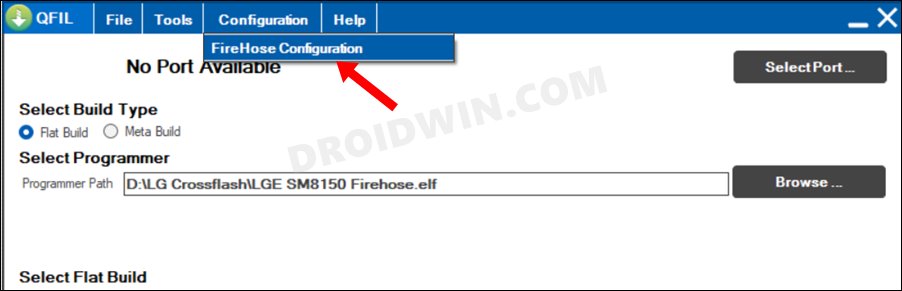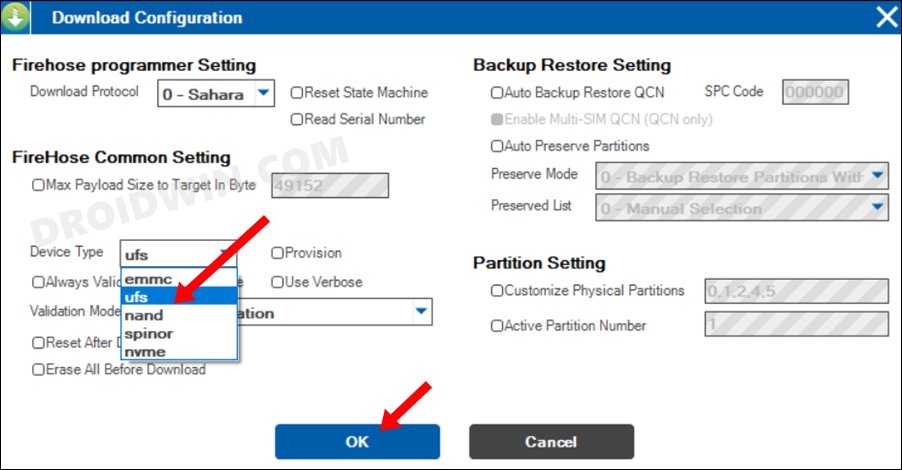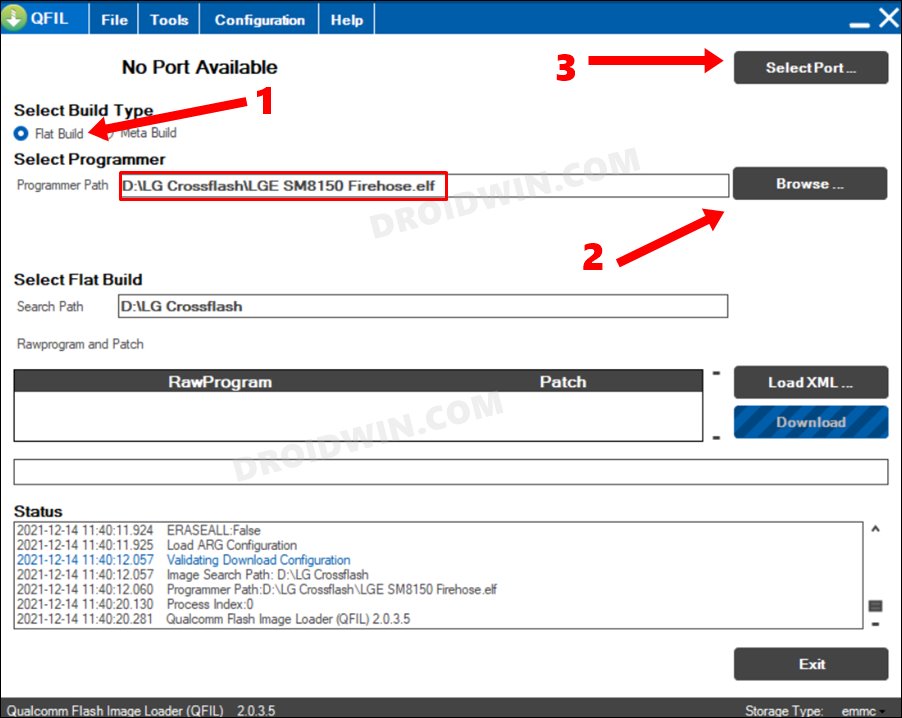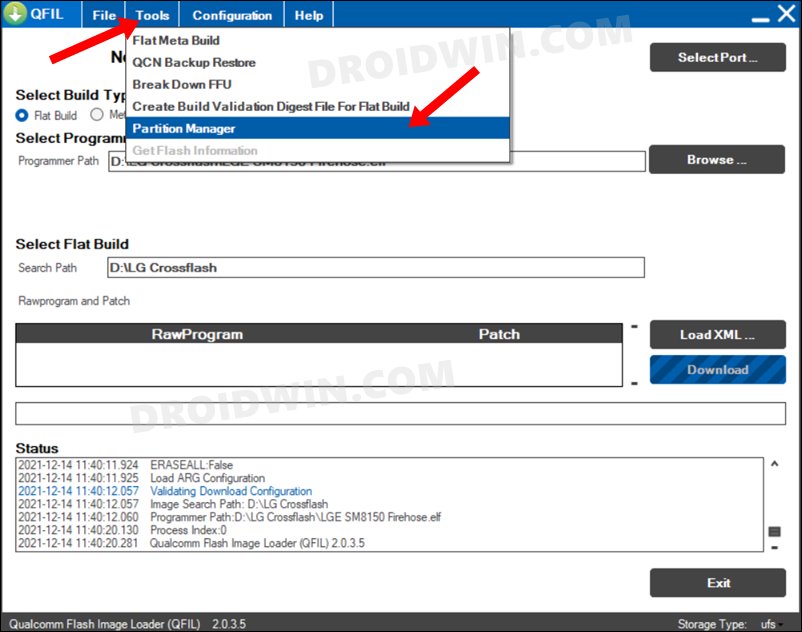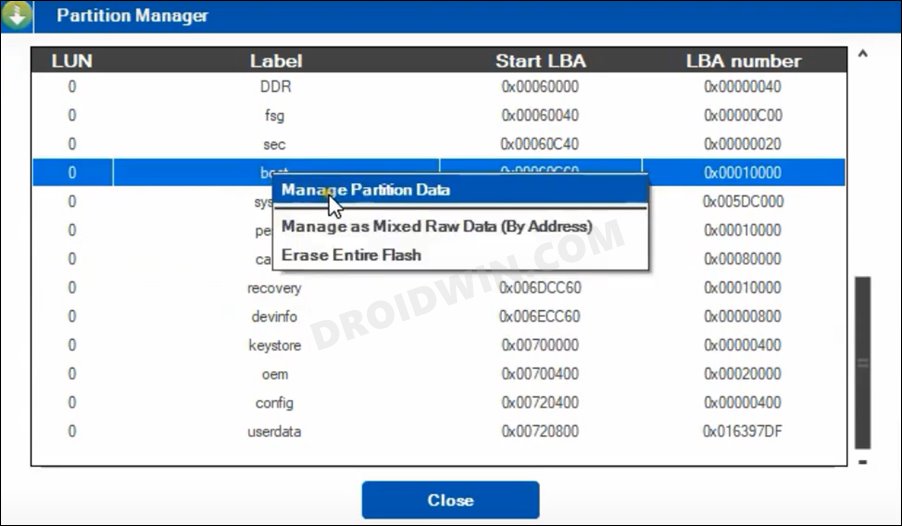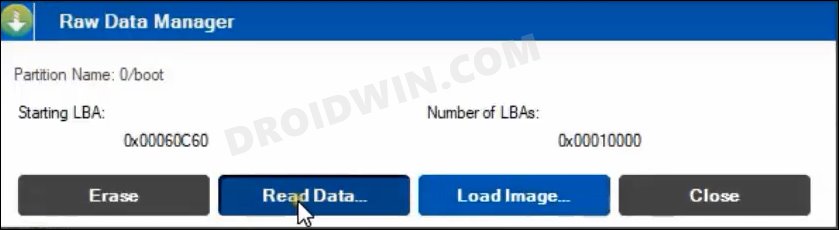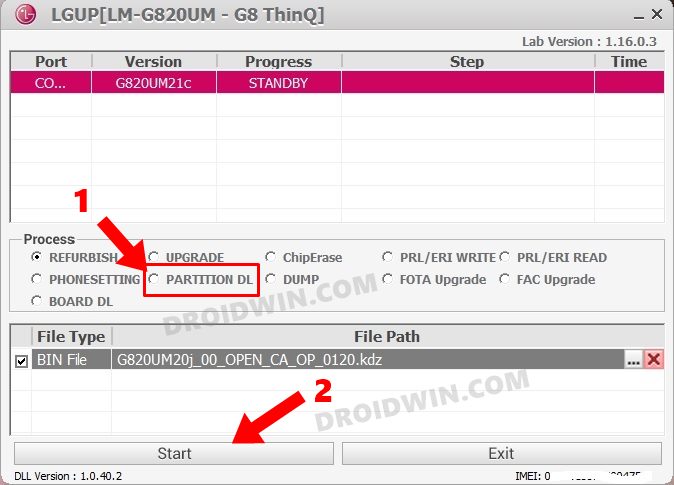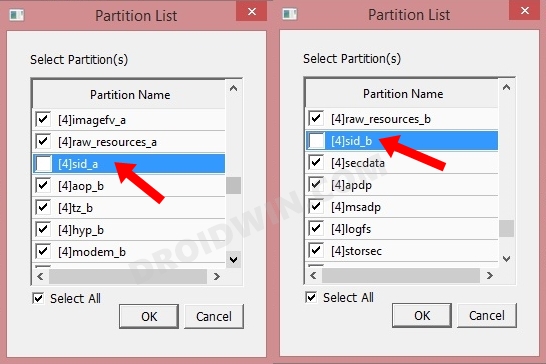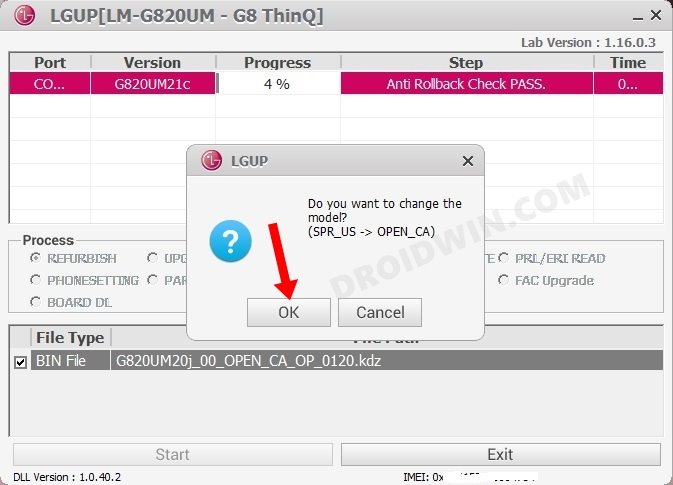Add OPID to it, and things only takes turn for the worse. Well, even flashing a custom ROM would now require you to modify the OPID in the OP partition using HxD editor. Fortunately, there now exist a handy method through which you could easily crossflash and bypass the OPID Mismatched error in LG G8. You wouldn’t even need an unlocked bootloader or a rooted device. So without any further ado, let’s get started.
How to Crossflash and Bypass OPID Mismatched Error in LG G8
The below process will wipe off all the data on your device, so please take a backup beforehand. Droidwin and its members wouldn’t be held responsible in case of a thermonuclear war, your alarm doesn’t wake you up, or if anything happens to your device and data by performing the below steps.
STEP 1: Download and Install the Required Tools
With this, we have installed all the necessary tools [Credits: XDA Senior Member netmsm]. Let’s now start off with the steps to crossflash and bypass the OPID Mismatched error in LG G8.
STEP 2: Load the Firehose File
STEP 3: Backup and Erase Device Partitions
We will now have to delete the following seven partitions: FTM, Modem_A, Modem_B, SID_A, SID_B, OP_A, OP_B. But before that, let’s taKe their backup, just to be on the safer side. Do not let the device start the process of booting otherwise, it will fill up the partition data and you will have to retry the aforementioned steps of erasing the data from those partitions.
STEP 4: Bypass LG OPID Mismatch Error
That’s it. These were the steps to perform a crossflash and bypass the OPID Mismatched error in LG G8. If you have any queries concerning the aforementioned steps, do let us know in the comments. We will get back to you with a solution at the earliest. And a huge thanks to XDA Senior Member netmsm without whom this guide wouldn’t have been possible!
How to Unlock Bootloader on LG G8, G8s, and G8xRoot LG G8/G8s/G8x via Magisk, QPST, and Firehose fileHow to Fix ctsProfile Mismatch Error on Rooted AndroidHow to Pass SafetyNet on Rooted Android 12
About Chief Editor