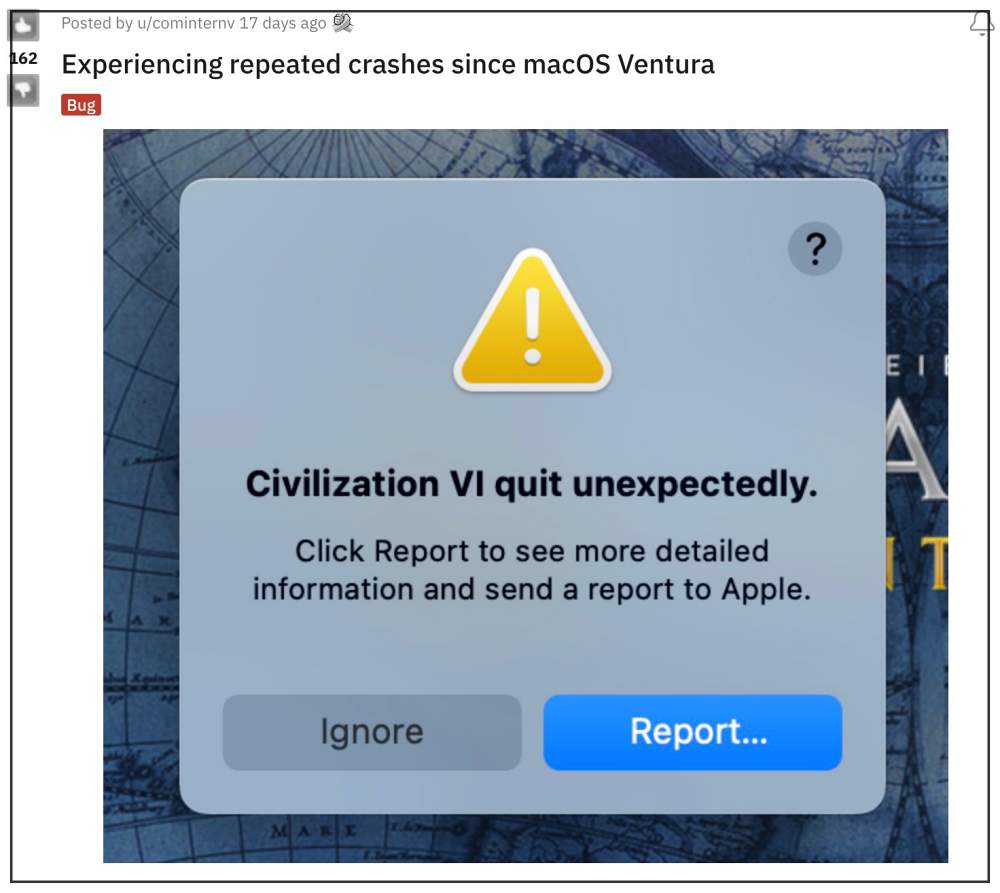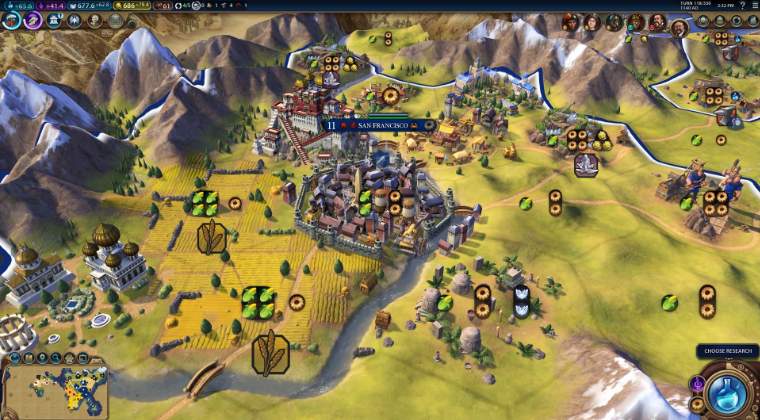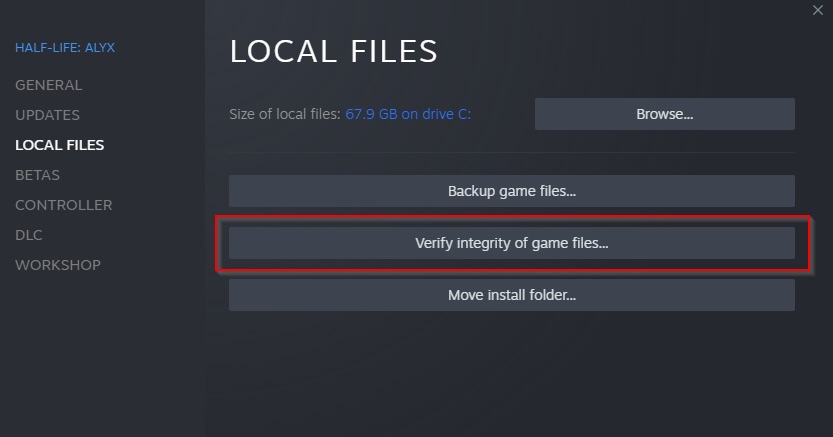Numerous users have voiced their concern that Civilization VI is crashing on their Mac Ventura. For some, it’s happening as soon as they launch the game whereas others have reported crashes when they load a save game file. Some have also reported out-of-memory error which has now become a common issue in the latest OS release. With that said, there does exist a nifty workaround that should help you rectify this issue. So without further ado, let’s check it out.
Fix Civilization VI crashing on Mac Ventura
As of now, the only workaround that is spelling out success for the users involves disabling all the third-party mods. This is because most of these mods aren’t yet compatible with the thirteenth iteration of the OS and hence are affecting the entire game. Therefore, you should consider disabling all these add-ons using the below-listed steps. and hence play the game in a complete stock environment. That’s it. These were the steps to fix the Civilization VI crashing issue on Mac Ventura. As far as the official stance on this matter is concerned, the developers are yet to acknowledge this issue, let alone give out any ETA for the rollout of a fix. As and when any of these two things happen, we will update this guide accordingly. In the meantime, the aforementioned workaround is your best bet.
No Sound in Games and Apps on Xbox Series X: How to FixHow to Fix Black Bars in Games in Windows 11Cannot download games from Microsoft Store: Visual C++ 2015 Bug FixOverwatch 2 Beta Login Error Failed to connect to game server: PS5 Fix
About Chief Editor