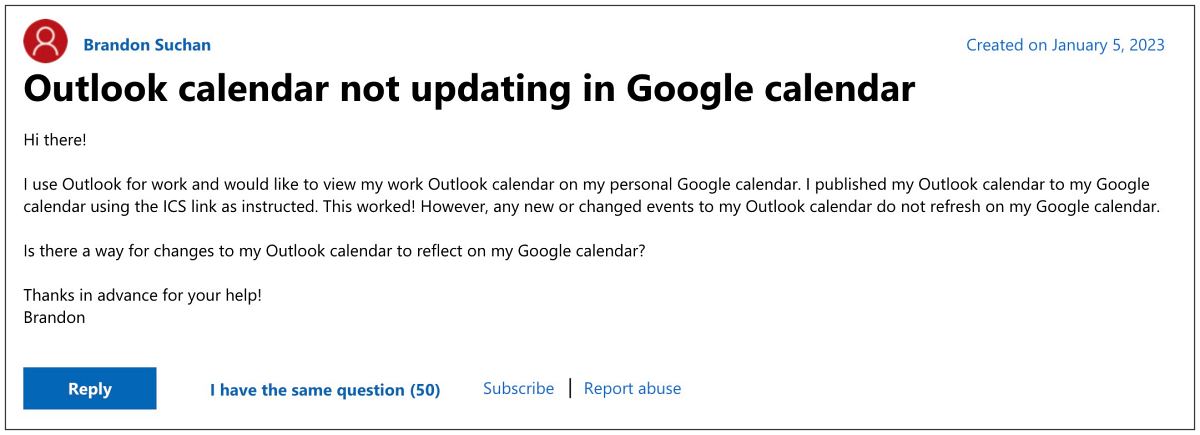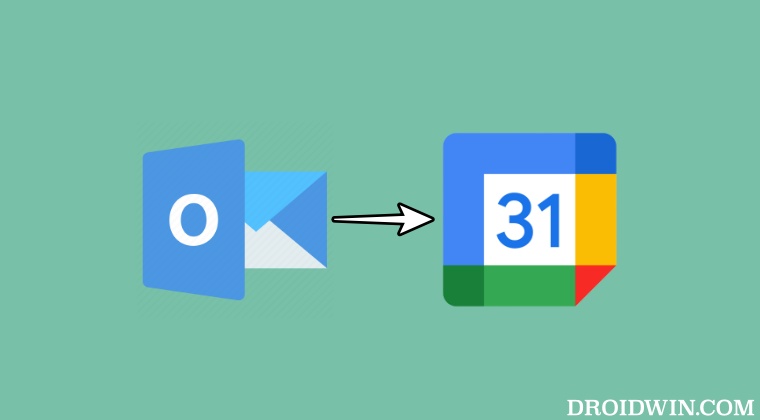Numerous users have voiced their concern that their Outlook Calendar events are not being synced with Google Calendar. By default, this should happen regularly at a frequency between 12-24 hours, however, that no longer seems to be the case. As a result of which, users end up missing their important meeting reminders and events. If you are also in the same boat, then this guide will make you aware of a nifty workaround that should help you mitigate this issue.
Fix Cannot Sync Outlook Calendar Events with Google Calendar
As of now, the only workaround that is spelling out success for the users involves using a third-party open-source app known as GAS-ICS-Sync. While its main purpose is to sync ICS/ICAL calendars to Google Calendar, the major differentiating factor is the fact that it does so at more frequent intervals in comparison with Google. So you could refer to its script here, get hold of the tool itself from GitHub, and get going. However, if you don’t wish to opt for such a technical method, you could make use of software such as SyncGene, which has a much easy-to-use GUI but that is a closed-source software. Irrespective of the method you opt for, do keep in mind that these software might get hold of your Outlook and Google Calendar as well, so proceed ahead with caution. On that note, we round off this guide on how you could fix the issue of being unable to sync an Outlook Calendar event with Google Calendar. If you have any queries concerning the aforementioned steps, do let us know in the comments. We will get back to you with a solution at the earliest.
Outlook formatting toolbar & Send button location has now changedHow to Bypass Outlook Device Admin Policy on AndroidWindows Calendar not working in Outlook/Teams [Fixed]How to Change Location of Outlook PST/OST Files
About Chief Editor