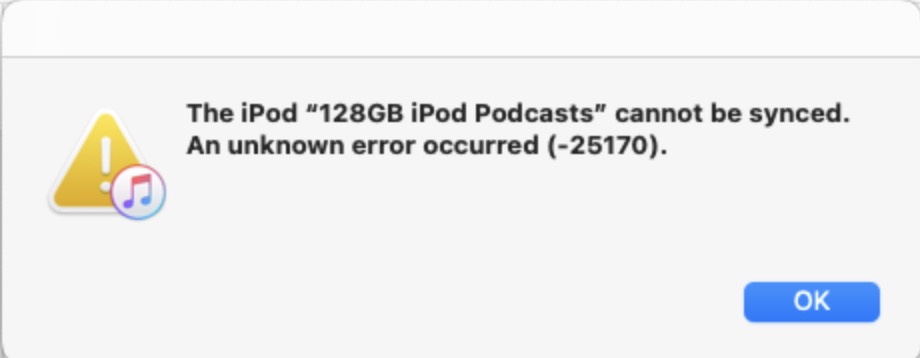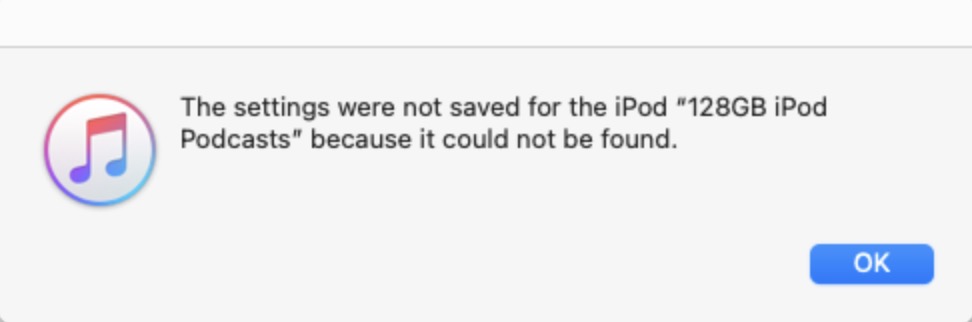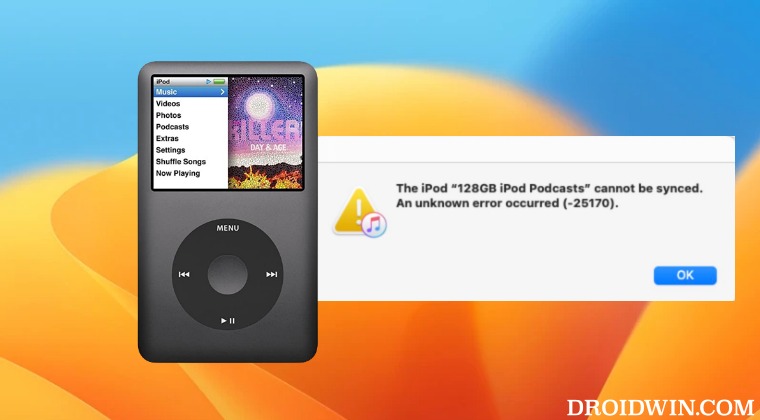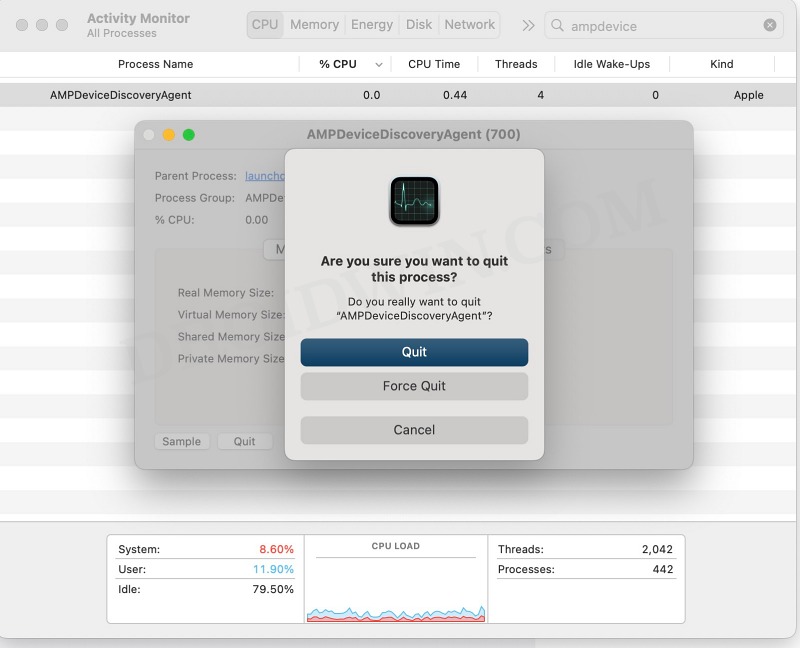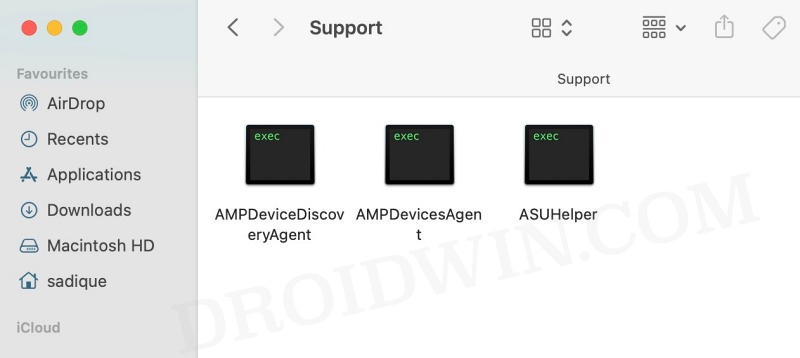However, the latest update to the macOS is giving them a tough time. In this regard, numerous users have vocied their cocnnern that they are unable to sync their iPod [mostly Classic] with the Music app as well as iTunes (via Retroactive) on Ventura 13.2. Whenever they are trying to perform a sync, they are straightaway greeted with the “unknown error -25170”.
On the other hand, some have said that their iPod does nitaily go to the ‘Don’t disconnect’ mode but soon leave that mode and goes back to the main menu, and subsequently the sync breaks. If you are also getting bugged by these issues, then this guide will make you aware of a nifty workaround that should help you rectify this bug. So without further ado, let’s check it out.
Fix Cannot Sync iPod with Ventura 13.2
As of now, the only workaround that is spilling out success for some users involves force quitting either AMPDeviceDiscoveryAgent, AMPDevicesAgent, or com.apple.amp.devicesui [whichever is currently running on your PC] and then restarting the service on their Mac. So do give it a try usign the below listed steps and then check out the results. As far as the official stance on this matter is concerned, the developers are yet to acknowledge this issue, let alone give out any ETA for the rollout of a fix. As and when any of these two things happen, we will update this guide accordingly. In the meantime, the aforementioned workaround is your best bet.
External Disk Drive not working/recognized on Ventura 13.2 [Fix]File Sharing not working in macOS Ventura 13.2: How to FixCannot Delete SD Card Files from Bin on Ventura [Fixed]Corsair Background Item Added in Ventura: How to Remove
About Chief Editor