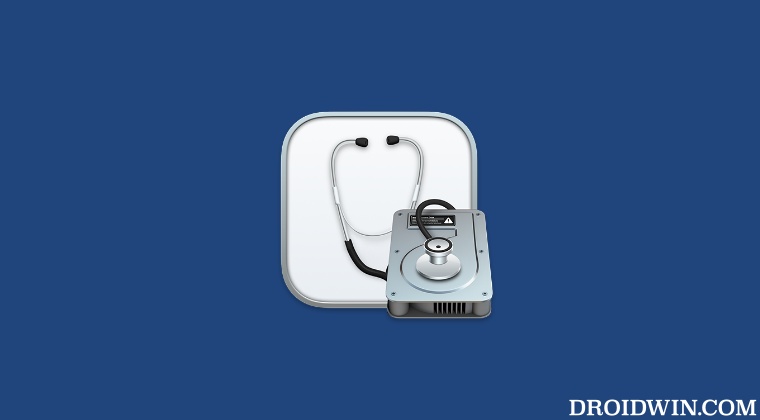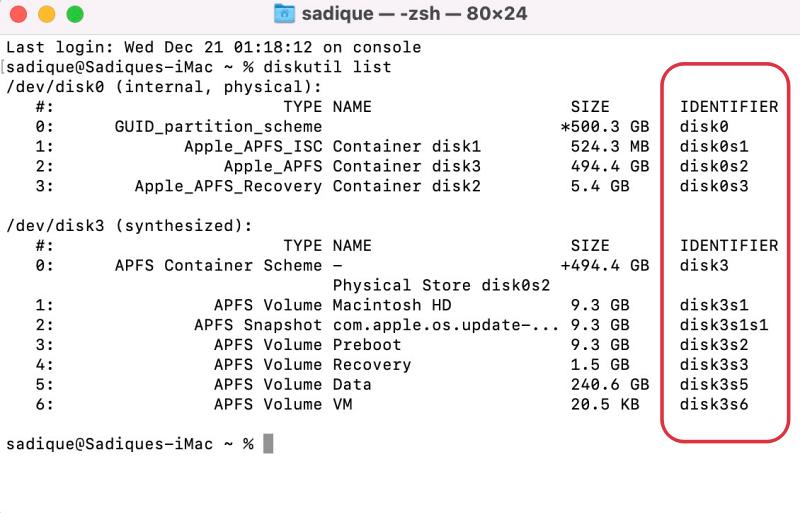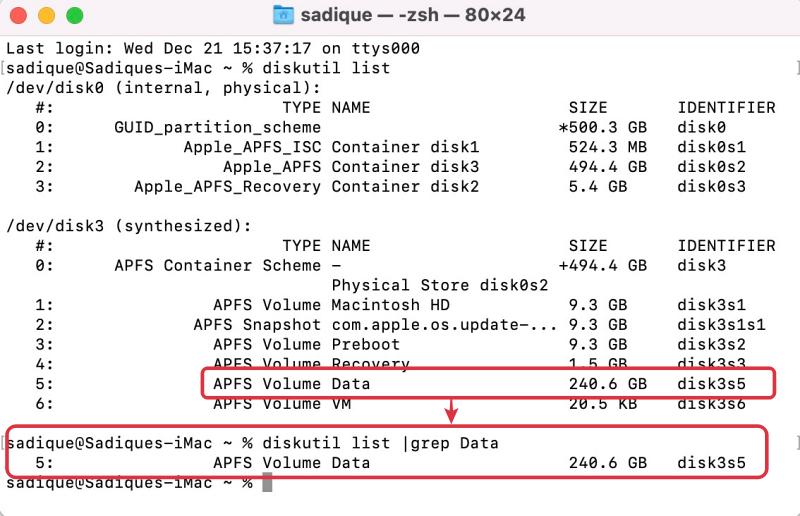All these issues first came to light after macOS 13.1 update for many, though a handful of users did report this issue in 13.0 as well. So if you are also getting bugged with this mounting issue, then this guide will make you aware of a couple of nifty workarounds that should help you rectify this problem. So without further ado, let’s check them out.
Fix Cannot Mount External Drive in Mac Ventura
It is recommended that you try out each of the below-mentioned workarounds and then see which one spells out success for you. So with that in mind, let’s get started.
FIX 1: Restart Tweak
Some users have reported that upon turning off their Mac, connecting their hard disk, and then restarting the Mac, it was able to identify the connected hard disk. Once your Mac reboots, you will get a prompt asking if you want to allow the disk to connect to your Mac, make sure to reply in the affirmative and this should rectify the issue.
FIX 2: Mount Drive Using Terminal
That’s it. These were the two different methods that should help you fix the issue of being unable to mount an external drive on a Mac running Ventura. If you have any queries concerning the aforementioned steps, do let us know in the comments. We will get back to you with a solution at the earliest.
No Disk to Install macOS: How to FixWestern Digital Hard Disk Drive disconnecting randomly on Mac [Fixed]Cannot Format Drive using Disk Utility in Mac: How to FixDisk Not Ejected Properly message after waking Mac from Sleep [Fixed]
About Chief Editor