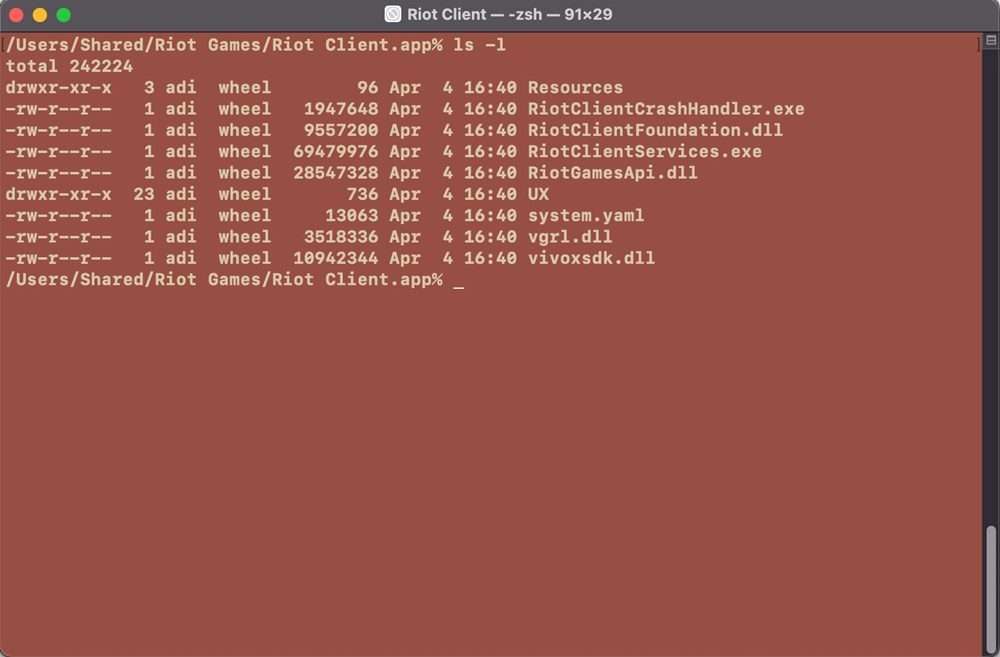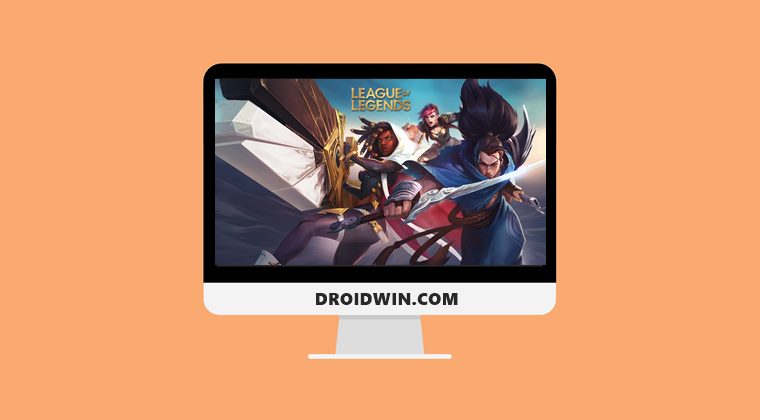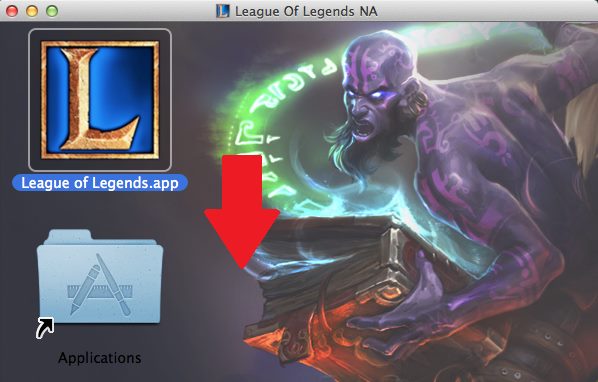What isn’t is the fact that the game gets bugged with issues at regular intervals. As of now, various Mac users have voiced their concern that they are unable to login to League of Legends. The issue started happening right after they had updated the Riot Client. There have been countless instances in the past when an update tends to break the game’s functionality, but what the developers did this around is probably the first in itself.
They have added a few Windows OS executables files (.EXE) into the Mac update of the Riot Client! (Well, maybe they thought of taking the cross-platform to an altogether different dimension!). On a serious note, this has resulted in the ability of the users to login to League of Legends on their Mac. Whenever they are trying to do so, they are instead being greeted with the ‘trying to reconnect’ message. If you are also in the same boat, then this guide shall help you out. Follow along for the fix.
How to Fix Cannot Login to League of Legends on Mac
As of now, the only way to rectify this issue is to re-install League of Legends on your Mac. Here’s how it could be done: So these were the steps to fix the issue of being unable to login to League of Legends on Mac. As far as the official stance on this matter is concerned, the developers are aware of this issue, but they haven’t given out any ETA for the rollout of a fix. As and when that happens, we will update this guide accordingly. In the meantime, the aforementioned workaround is your best bet.
About Chief Editor