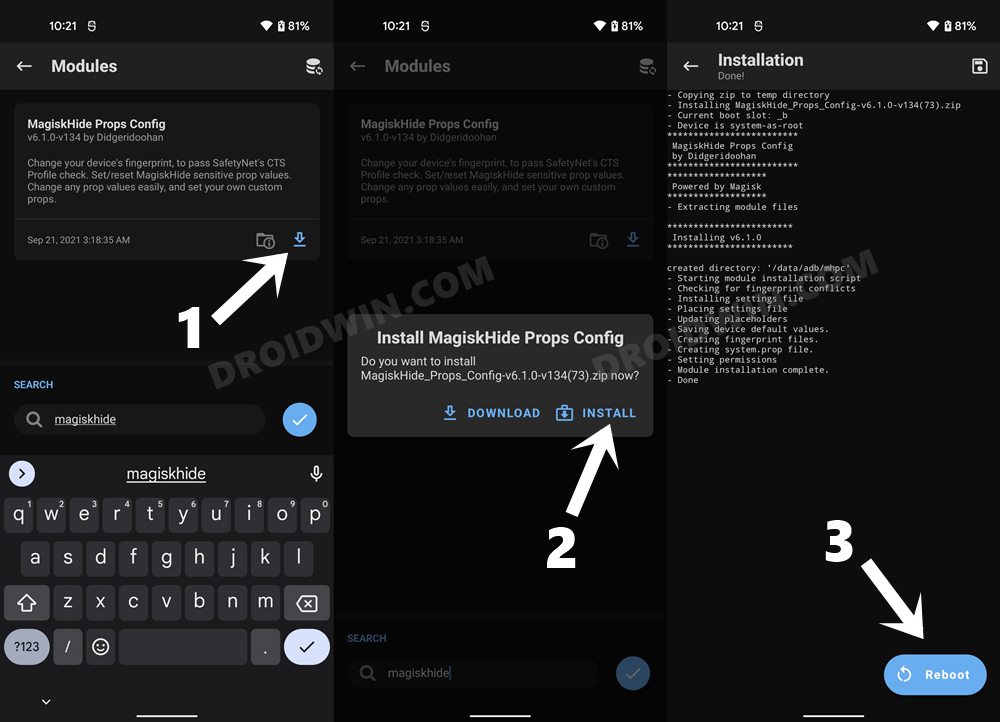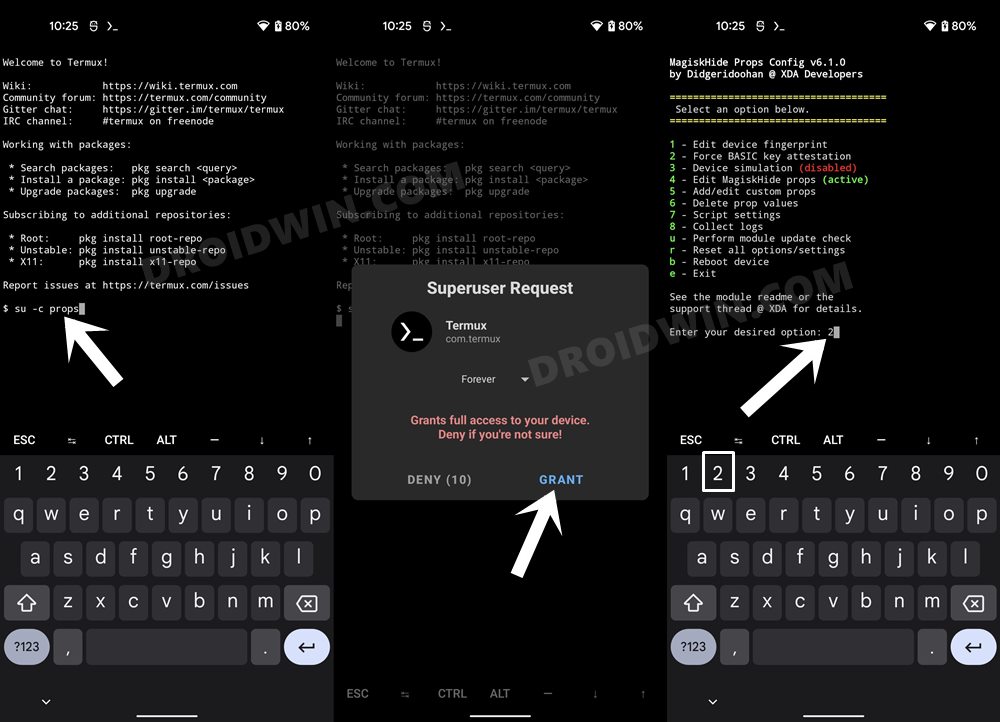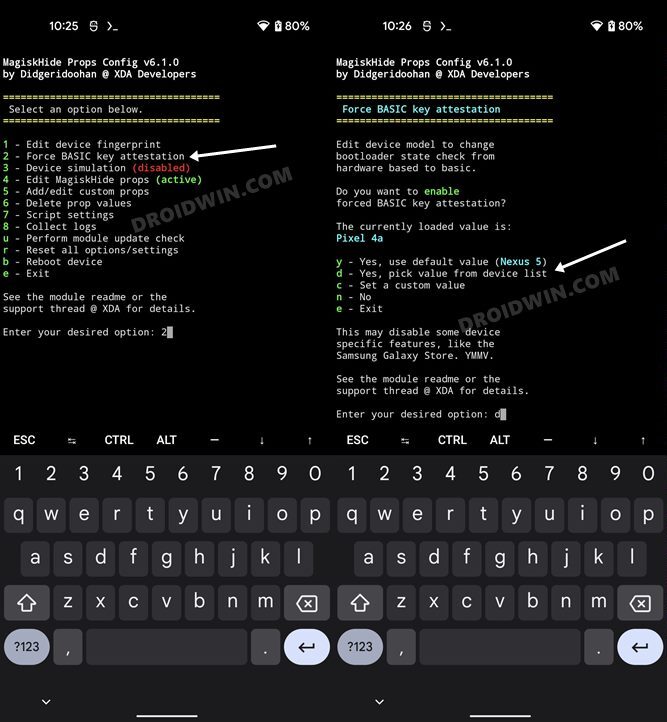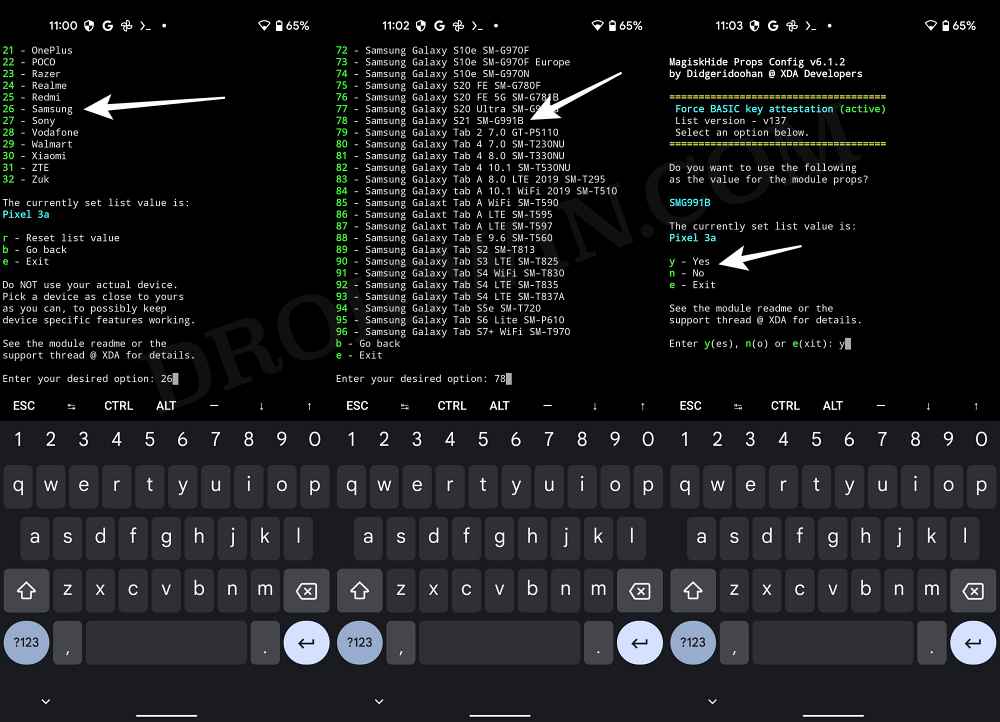But the thing is that users are already aware of these risks and after careful judgment decides to either proceed ahead or take a U-turn. However, as of late, we are seeing another issue associated with the unlocking process. Earlier with the Galaxy Fold 3, we noticed that when a user unlocked the bootloader, the camera refuses to start. And now, that seems to be the case with this A series as well. Many Samsung Galaxy A52/A52 5G/A52S users have voiced their concern that the camera is no longer working after unlocking the device’s bootloader. So if you also own a device from the South Korean giant and are also on the same boat as the rest of us, then this guide shall help you out. Follow along for the fix.
Fix Camera not working in Samsung after Bootloader Unlock
To resolve this issue, you will have to change the build.prop configuration of this device and make it emulate another device that is free from this bug. So make sure to root your device and then proceed with the below instructions to get this job done. So these were the steps to fix the issue of the camera not working in Samsung after unlocking the bootloader or rooting it. If you have any queries concerning the aforementioned steps, do let us know in the comments. We will get back to you with a solution at the earliest.
Install Samsung One UI 5.0: Sideload with/without PCHow to Enable and Select Bands in SamsungCamera Failed Warning on Samsung Galaxy devices [Fixed]Camera Not Working in Android 12: How to Fix
About Chief Editor