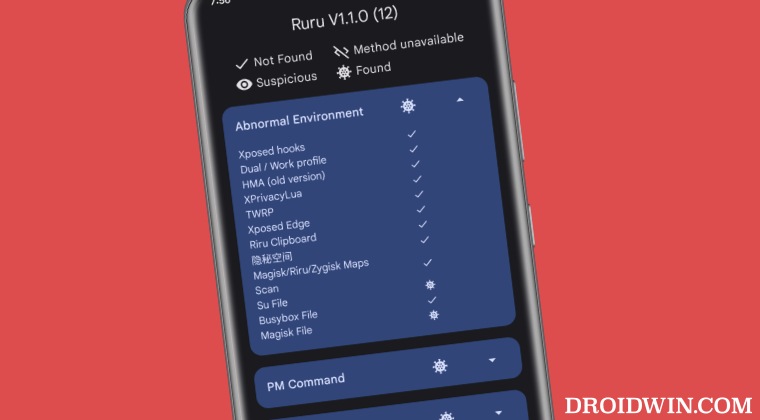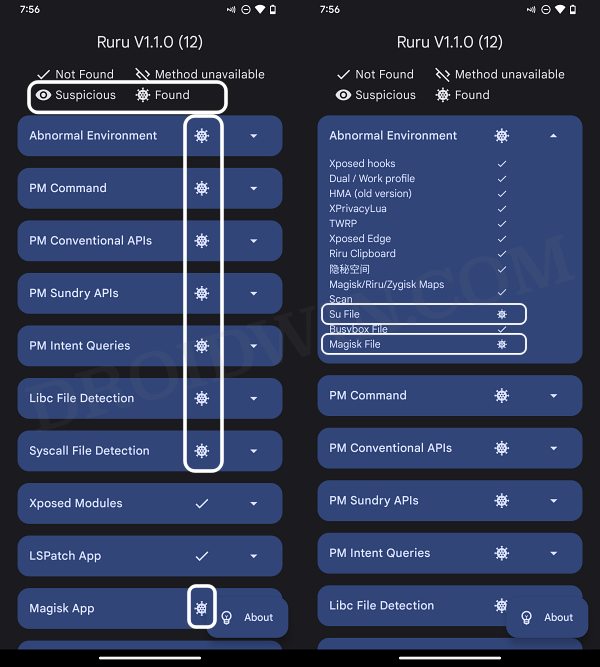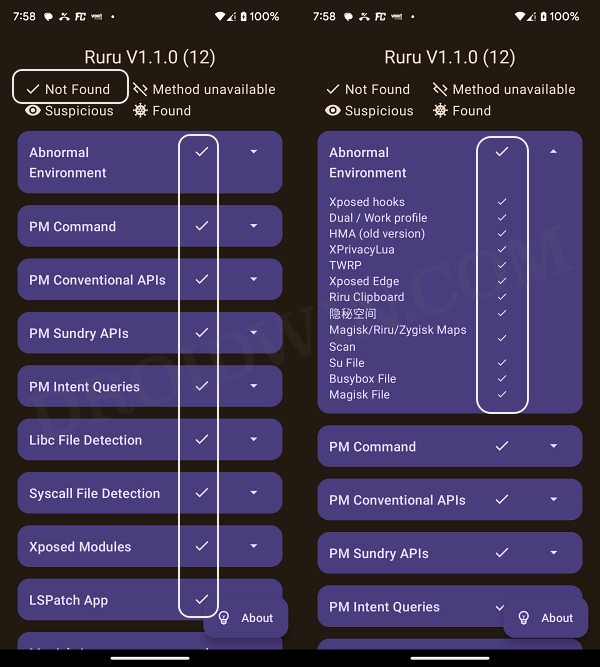Owing to this reason, Samsung users generally prefer to remain in the stock ecosystem [One UI is able to checkmate most of the prerequisites anyway]. However, even then some users are having to deal with the consequences of having a rooted device. In this regard, numerous users have voiced their concern that they are unable to use any Banking/Payment Apps on their non-rooted Samsung devices. In the case of Samsung Pay, they are straightaway greeted with the following error message “Your device has been rooted. Samsung Pass cannot be used on rooted devices for security reasons.” To further cement the fact, they performed the Play Store Integrity as well as the SafetyNet test and passed all with flying colors. So what’s happening here and more importantly, how could you rectify it? Let’s check it out.
Why is Samsung Pay not working on non-rooted Device?
The most plausible reason why you are facing this issue is the fact that you restored the data via Smart Switch from a rooted device. While this wouldn’t root your device as such, but there is a strong possibility that a few rooted apps or their binaries have been transferred to your new device. As a result of which, Samsung Pay and other banking apps are tagging your device as rooted.
Fix Banking/Payment Apps not working on non-rooted Samsung
There exist two different methods to rectify this issue. The first is the obvious one of resetting the device and then not restoring the old data backup, but rather setting up your device from scratch. However, that might not be the best possible route for many users, and that is completely understandable. So in this guide, we will make you aware of a nifty app that will list out all the actual or suspicious rooted apps/binaries/mods that are present on your device. You could go through that list and just remove that specific app/apps and with that, the issue stands rectified. So refer to the below steps to give it a try and check out the results. This should fix the issue of Banking/Payment Apps not working on non-rooted Samsung devices. If you have any queries concerning the aforementioned steps, do let us know in the comments. We will get back to you with a solution at the earliest.
How to Use Knox Features/Apps on a Rooted SamsungSmart View not working on rooted Samsung: How to FixBluetooth not working on rooted Samsung: How to FixHow to Root Samsung Galaxy S23 Ultra via Magisk
About Chief Editor