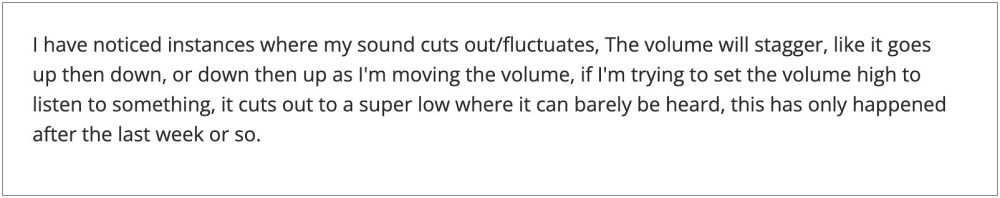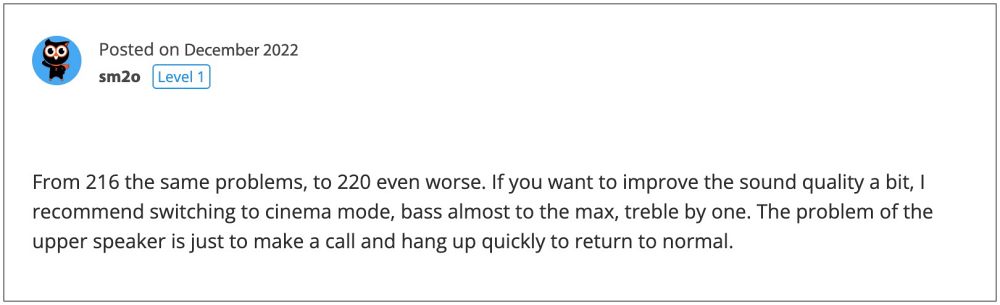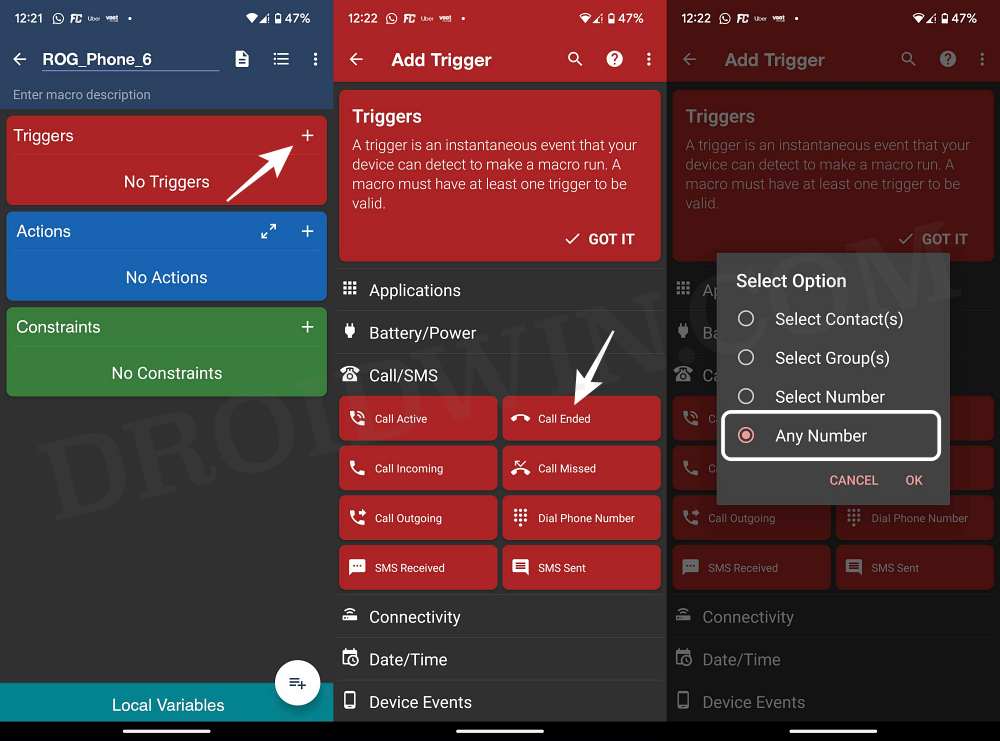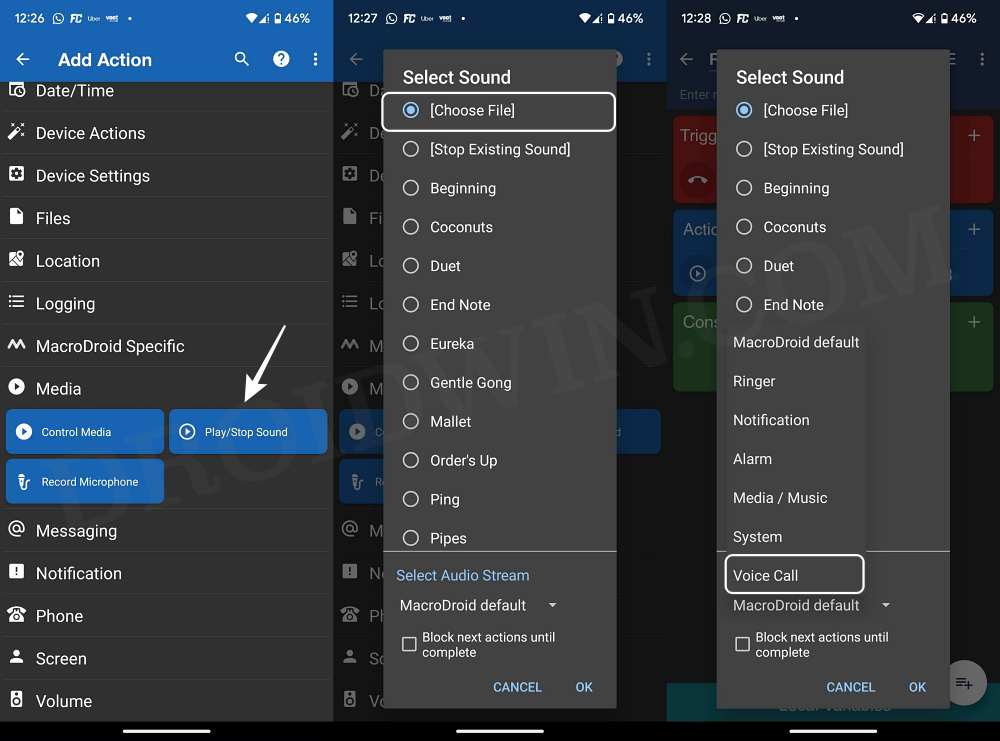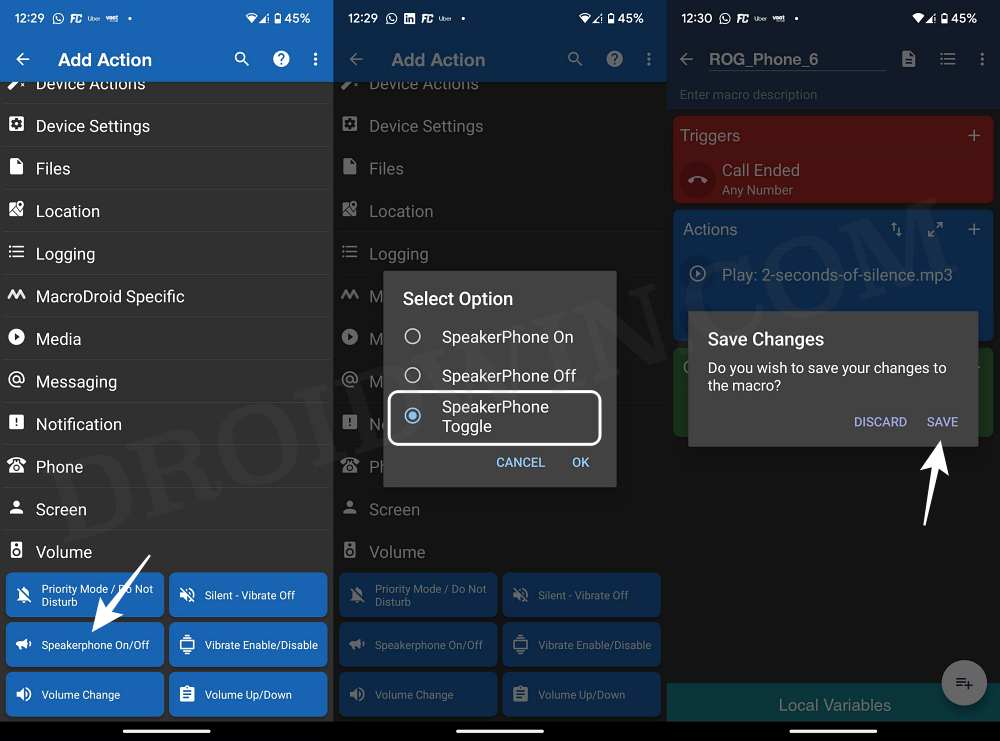And unfortunately, that has indeed been the case. Numerous users have voiced their concern that they are facing numerous types of audio/speaker issues during a call on their Asus ROG Phone 6. The volume of the top speaker tends to decrease after a while and even the sound cuts out/fluctuates/staggers.
All these issues first came to light in the month of October and even the subsequent firmware releases [including the latest version 220] didn’t manage to address it. If you are also getting bugged by these issues, then this guide will make you aware of a nifty workaround that should. help yo rectify it. So without further ado, let’s check it out.
How to Fix Asus ROG Phone 6 Audio/Speaker Issues in Call
That’s it. This should fix the audio/Speaker issue during a call on your Asus ROG Phone 6. As far as the official stance on this matter is concerned, the developers are aware of this issue, but they haven’t given out any ETA for the rollout of a fix. As and when that happens, we will update this guide accordingly. In the meantime, the aforementioned workaround is your best bet.
Convert Asus ROG Phone 6 from Chinese [CN] to Global ROM [WW]Unlock the Bootloader on Asus ROG Phone 6/ProHow to Root Asus ROG Phone 6/Pro via Magisk Patched BootUnbrick Asus ROG Phone 6/Pro via Fastboot Commands
About Chief Editor