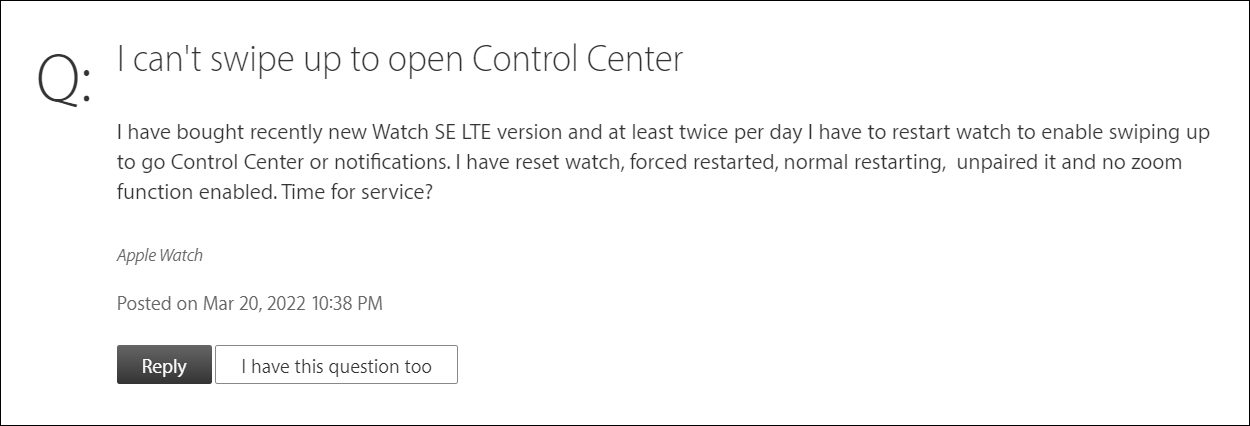As of now, various users have voiced their concern the swipe up and swipe down gestures are not working on their watch. As a result of which, they are unable to access the control center, check notifications, and change settings like mute the ringer, sleep, etc. If you are also in the same boat, then this guide will help you out. In this tutorial, we will show you a couple of workarounds to fix the Swipe Up Gesture to open Control Center not working in the Apple Watch. Follow along.
Fix Apple Watch Swipe Up Gesture to open Control Center not working
Do note that there’s no universal fix as such. You will have to try out each of the below-mentioned workarounds and see which one works best in your favor. So with that in mind, let’s get started.
FIX 1: Perform a Normal Reboot
Press the power button for a couple of seconds and then select Power Off from the Power menu that appears. Then wait for a few seconds and power it on. While this will fix the issue of Swipe Up Gesture to open Control Center not working in your Apple Watch, but the respite will be only temporary in nature.
FIX 2: Perform a Force Reboot
Similar to the aforementioned fix, this will only temporarily rectify the underlying issue. Anyways, to give it a try, press and hold the Digital Crown and the Power button together until you see the Apple logo. Then release both the keys. Your watch will reboot and the gesture would have been fixed.
FIX 3: Pair Your Watch Again
Some users were able to resolve the underlying issue after removing their watch from the paired devices and then pairing it back again. Here’s how you could try out the same So these were the three different methods that might help you fix the Swipe Up Gesture to open Control Center not working in the Apple Watch. As far as the official stance on this matter is concerned, the developers are yet to acknowledge this issue, let alone give out any ETA for the rollout of a fix. As and when any of these two things happen, we will update this guide accordingly. In the meantime, the aforementioned workarounds are your best bet.
Allow to share data with (null) on iOS/iPadOS 15 and watchOS 8 [Fixed]Amazfit Zepp app stuck at Allow Zepp to Access Apple Health [Fixed]Cannot Connect/Pair Apple Pencil to iPad: How to FixFalseAirPods left behind notifications in iOS 15? You’re not alone!
About Chief Editor