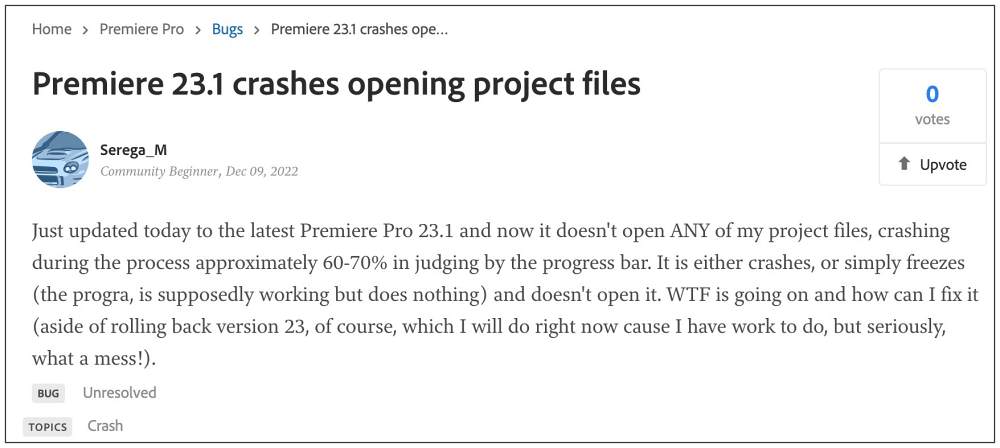While the dust surrounding the issue with the Export feature is yet to settle down, a new one has already made its way. As of now, numerous users have voiced their concern that the Adobe Premiere Pro 23.1 is frequently crashing on their PC housing the Nvidia GPUs. Not only is the software frequently crashing and freezing but in some instances, it tends to crash the entire OS altogether. If you are also on the same page, then this guide will help you out. Follow along for the fix.
Fix Adobe Premiere Pro 23.1 Crashing
It is recommended that you try out each of the below-mentioned workarounds and then see which one spells out success for you. So with that in mind, let’s get started.
FIX 1: Downgrade Nvidia Drivers
First off, it is recommended that you downgrade the Nvidia GPU drivers to their earlier stable build and then check out the results. To do so, you could either refer to our detailed guide on How to Downgrade/Rollback Nvidia GPU Drivers on Windows 11.
FIX 2: Downgrade Adobe Premiere
Some fingers are also being pointed at the latest version of Premiere as the plausible culprit. Therefore, your best course of action should be to downgrade the software to its earlier stable version [either v22.6 or v 23]. For that, you may refer to our detailed guide on How to Downgrade Adobe Creative Cloud Apps to an Earlier Version or check out the below shorter steps: That’s it. These were the two different methods that shall help you fix the Adobe Premiere Pro 23.1 crashing issue. As far as the official stance on this matter is concerned, the developers are aware of this issue, but they haven’t given out any ETA for the rollout of a fix. As and when that happens, we will update this guide accordingly. In the meantime, the aforementioned workarounds are your best bet.
Error Connecting to Universe Runtime in Adobe Premiere Pro [Fixed]Adobe Lightroom Crashes on Startup [Version 11.3]: How to FixAdobe Photoshop freezes with PSB and PSD Files in Mac: How to FixText disappearing in the text box in Adobe InDesign on Mac [Fixed]
About Chief Editor